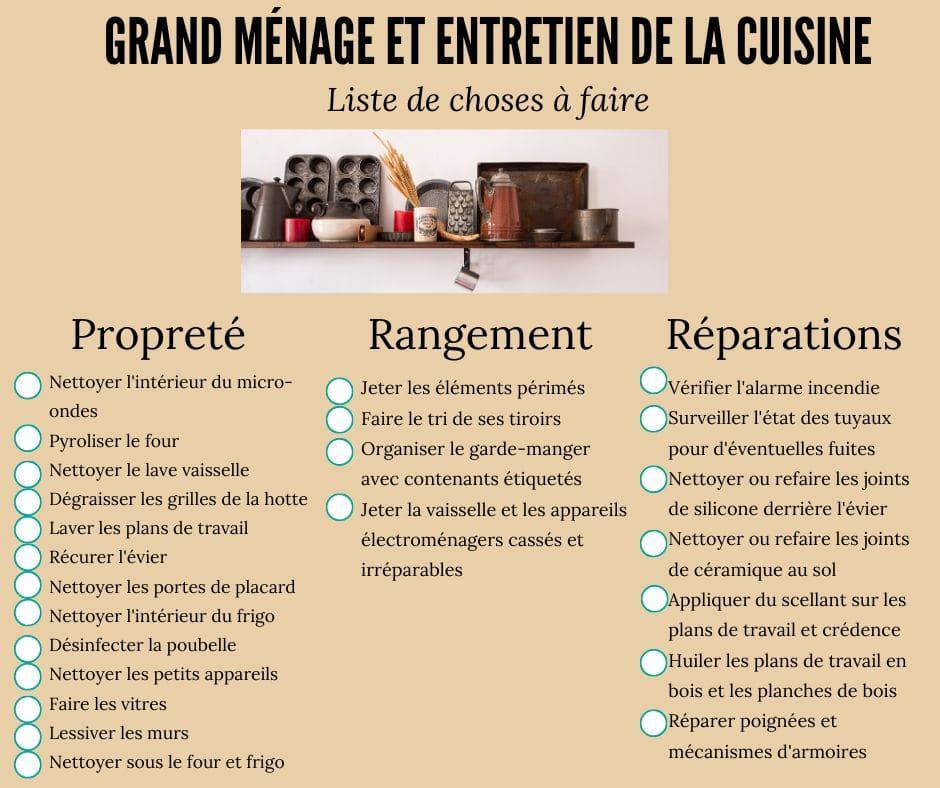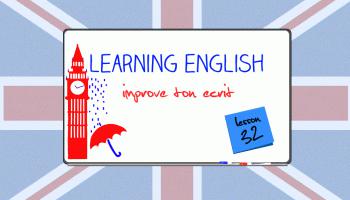Leroy Merlin has been interested in home automation for a few years now, especially with his Enki solution.At the end of last year, Leroy Merlin also launched a lightened version of his home automation box, mainly centered on lighting: Enki Connect.In testing for a few weeks, I suggest you discover this solution in more detail.
Enki Connect unpacking
For this test, I received the Enki Connect box, accompanied by a lexman brand LED bulb.
The Enki Connect box is delivered with its mains supply, and a user manual.
It is in the form of a small square box, with rounded edges.She looks a bit like the Philips Hue hub, smaller.
Indeed, this version measures only 6cm of sides, for about 2cm thick.Much smaller than the original ENKI box, planned to pilot the whole house:
It has three small LED lights on top to indicate its condition, its wifi connection, etc..
On the side, the USB C port for the power supply, accompanied by a small button, which a priori is only used for reset.
Below, we find the qrcode which will be to be scanned during the configuration, as well as a wall fixing system.We can thus place this small case simply placed somewhere, or fixed to the wall.As the ENKI Connect connects in wifi, only a power supply is necessary.It can therefore be arranged a little anywhere in the accommodation.
A Lexman bulb accompanied this box for tests.A white and color bulb of 14W (100W equivalent) of 1521 lumens.Suffice to say that it lights up!
Note that no indication appears anywhere concerning the home automation protocol used by this bulb, neither on the packaging nor on the instructions.Simply “works with enki”.It is a good way indeed not to lose the consumer with different protocols: it works with Enki, that's all we need to know, in fact.Well, in the instructions we can still see in the characteristics that this bulb uses the ieee 802 wireless communication protocol.15.4, which actually corresponds to the zigbee.Well, anyway this Enki Connect box has only the WiFi, Bluetooth, and Zigbee connection, which corresponds to the main protocols used for lighting today.
So let's move on to its use.
Use of Enki Connect
To use this ENKI Connect, you will have to install the Enki application, available on Android and iOS.Whether it's the Enki box, or Enki Connect, this is the same application, which is a good thing.
We install the application, we create our account, and we indicate the time zone to be used (necessary for scenarios).We then arrive on an empty home page.Normal, no object has yet been added.
So we click on “See my objects”, then “add an object”.A list of compatible manufacturers is displayed.To add the box, we select Enki:
Then the Enki Connect box:
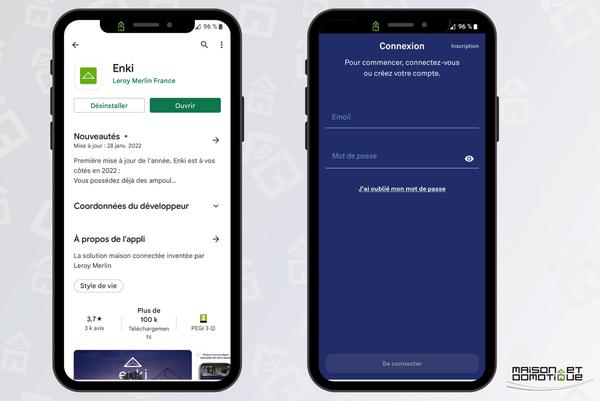
Please note, you will need a WiFi network in 2.4GHz to connect it.Once the box is plugged in, and its flashing central LED, we scan the Qrcode it has on its back:
You must then connect to the WiFi network created by the box to continue its configuration.We select it from the list of wifi networks of the smartphone:
Then back in the application, the WiFi network is indicated to be used in the house, and its password.This is the network that the Enki box will have to join at the end of the configuration.
We validate.The configuration of the box continues on its own.
An update will probably be automatically installed.Following this, the configuration is finished.A very simple configuration, even if it could undoubtedly have been done directly via Bluetooth, as on certain devices, which would have deleted a few steps.But hey, the configuration remains very simple and only takes a few minutes.
Let us now add our bulb.Again, we select the manufacturer, here “Lexman”.We then simply select “Color and white bulb”, since it is a relatively classic bulb.
We screw the bulb in a cheek E27, and we light it.It must flash in different colors.The Enki Connect box automatically detects it and adds it to its system.
It only remains to give a name to this bulb, assign it an icon, and a piece.
We save: our bulb is now controlled since the application!As we can see, we can adjust the intensity, the heat of the white, but also the different possible colors on this bulb.
If we check the little star at the top, the bulb is found in our favorites, and is displayed directly on the home page.Otherwise you will have to go to the room, in order to access the different devices of this one.
The solution being compatible with the assistants Google and Amazon, it will even be possible to control its lighting by voice :)
Of course, what would home automation without scenarios?The application offers examples of predefined scenarios depending on the objects you have, or the possibility of creating your own scenarios.
It is then possible to create a manual scenario (we launch it when you need, and it will perform a series of scheduled actions), a programmed scenario (launch at one time defined), or conditional (it will only launch if ifa condition is fulfilled).
We can for example very easily ask for the ignition of our bulb every evening, 35 minutes after sunset, on the days of the week, with automatic extinction at 11 p.m..We will also appreciate the passage of having the possibility of defining triggers according to the sunrise and sunset, an option which is not available on all the solutions.
For the conditional scenario, it will be possible to define actions to be carried out if one or more conditions are met.Unfortunately here with a single bulb the possibilities remain limited for tests.
It is also possible to use other lights, such as the Philips Hue bulbs.Unfortunately as we can see it goes through the HUE hub, which is a bit of a shame, this box supporting the zigbee and the hue bulbs communicating in zigbee also.It would therefore have been possible to get rid of the Hue bridge.
Nevertheless, via Hue APIs, the Denos List Appliances Hue in the Enki interface are easily recovered.The presentation page indicates that the ENKI Connect is compatible with 12 brands and 200 aircraft, against 25 brands and 500 aircraft for the first name by the name.A priori alone the lighting is compatible, but not all, and in use I find that it lacks a little clarity.Leroy Merlin seems to want to highlight especially its new range of Lexman bulbs, which fortunately is already very complete:
We will also note very affordable rates (much more than Philips Hue in particular).Between the very affordable price of the Enki Connect, and the price of these bulbs, this will allow anyone to start in the home automation world.
Conclusion
This Enki Connect box has proven to be extremely simple to install, as is its use.Its very attractive price of only € 29 will allow anyone to put a first foot in the world of connected house.Especially since lighting is a highly appreciated area, since it is of course possible to improve comfort, even to save energy (automatic extinction of lights), or even make a little simulation ofPresence to improve security in our absence (a random trigger function would also be welcome in the scenarios ;-).The fact remains that the presentation lacks a bit of clarity on the actually compatible lighting, since the application offers us the same choices as if we had the original ENKI.
If you just want to add a little lighting connected to your interior, Enki Connect can be an attractive solution, especially for its floor rate.But if you plan to go a little further in home automation, this solution will quickly find its limits.You have to take the Enki Connect like a hub for connected bulbs, nothing more.But suddenly, depending on the equipment you already have, its interest will be all the more limited: many connected objects no longer need a gateway, and operate directly with voice assistants like Google Assistant or AlexaAmazon.The Amazon Echo model, in particular, equipped with a zigbee chip, makes it possible to communicate directly with numerous connected lights (but not only) and to create already complete scenarios.Has a budget certainly higher, but which includes a connected speaker and a home automation hub ...
29,99€Acheter8.6Total ScoreUne bonne idée, qui mérite à être développéeLeroy Merlin has developed a small home automation hub that is extremely simple to set up, and very affordable on the price side.Unfortunately the possibilities seem quickly limited by compatible products, but also the possible options in the scenarios.A good idea to democratize the connected house, but which requires evolving.
Qualité9.5Utilisation9Fonctions7Prix9 POURCONTRE Test de Enki Connect: la solution dédiée à l’éclairage connecté de Leroy Merlin29,99€AcheterPrev: How to choose a condom?